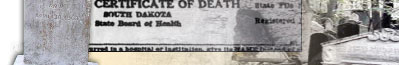|
Create a Link to DeathRecordsObituarySearch.com
If would you like to create a link on your web page to our website, please follow the steps below :
1. Choose one of the following HTML options.
2. Highlight, copy & paste the HTML code into your own web page document to create the link.
3. If you choose one of the options which includes a button or banner graphic for DeathRecordsObituarySearch.com (shown below) please copy the graphic to your own computer. To do so, put your cursor over the graphic and click with the right mouse button. Save the image to your computer and upload it to your web server along with the updates to your page.
A simple link:
Social Security Death Records
and Obituary Records Database Provider.
will look like this:
Social Security Death Records
and Obituary Records Database Provider.
--------------------------------------------------------------------
A link with a small Graphic:
<a href="https://www.deathrecordsobituarysearch.com" target="_parent">
<img src="https://www.deathrecordsobituarysearch.com/death120x240.jpg" alt="Death Records " width=120 height=240 border=0><br>
<font size=+1>Death Records </font></a>
will look like this:
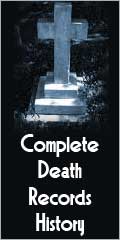
Death Records
--------------------------------------------------------------------
A link with a small Graphic:
<a href="https://www.deathrecordsobituarysearch.com" target="_parent">
<img src="https://www.deathrecordsobituarysearch.com/death234x60.jpg" alt="Death Records " width=234 height=60 border=0> <br>
<font size=+1>Death Records </font></a>
will look like this:

Death Records
--------------------------------------------------------------------
A link with a small Graphic:
<a href="https://www.deathrecordsobituarysearch.com" target="_parent">
<img src="https://www.deathrecordsobituarysearch.com/death468x60.jpg" alt="Death Records " width=468 height=60 border=0> <br>
<font size=+1>Death Records </font></a>
will look like this:

Death Records
After linking, please email us at
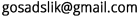
|